网站迁移是最可怕的搜索引擎优化任务之一,因为其风险非常高,而且每一步都有陷阱。以下五条建议将帮助网站迁移工作顺利进行。
网站迁移不是一件简单的事
网站迁移并不是一件事,它们实际上是不同的情况,唯一的共同点是总有可能出错。
以下是一些不同类型网站迁移的示例:
迁移到新模板
迁移到新的虚拟主机
合并两个不同的网站
迁移到新域名
迁移到新的网站架构
迁移到新的内容管理系统 (CMS)
迁移到新的 WordPress 网站生成器
网站变化的方式有很多,而这些变化导致负面结果的方式也更多。
以下内容并非网站迁移清单。它只是对需要考虑的事项提出了五点建议。
1.准备迁移:下载所有内容
第一条规则是为网站迁移做好准备。我最关心的问题之一是旧版网站是否有适当的文档记录。
这些是记录网站的一些方法:
下载数据库并至少保存在两个地方。我喜欢将备份保存在第二个设备上。
下载所有网站文件。同样,我更喜欢将备份保存在第二台设备上。
抓取网站,保存抓取结果并导出为 CSV 或 XML 网站地图。我更喜欢冗余备份,以防出错。
关于使用 FTP 下载文件,需要记住的重要一点是,下载文件有两种格式:ASCII 和二进制。
使用 ASCII 下载包含代码的文件,如 CSS、JS、PHP 和 HTML。
对图片、视频和压缩文件等媒体使用二进制。
幸运的是,大多数现代 FTP 软件都有自动设置,可以区分这两种文件。使用 ASCII 格式下载图像文件可能会导致图像损坏,这是令人遗憾的事情。
因此,请务必检查您的文件是否全部正确下载,是否处于损坏状态。如果您聘请了第三方来处理迁移工作,或者客户正在下载文件,请务必考虑为自己下载一份副本。这样,如果他们下载失败,你也会有一个未损坏的备份。
关于备份的最重要规则:备份永远不嫌多!
2.抓取网站
对网站进行全面抓取。创建抓取备份。然后创建备份的备份,并将其存储在单独的硬盘上。
网站迁移后,这些抓取数据可用于生成一个新的列表,用于抓取旧的 URL,以识别任何丢失 (404)、无法重定向或重定向到错误网页的 URL。Screaming Frog 还有一个列表模式,可抓取以不同格式(包括 XML 网站地图)保存的 URL 列表,并直接输入文本字段。这是一种抓取特定批次 URL 的方式,而不是从一个链接到另一个链接抓取网站。
3.迁移到新模板的技巧
网站重新设计一旦出错,就会让人苦恼不已。从纸面上看,将网站迁移到新模板应该是一对一的更改,问题极少。但实际情况并非总是如此。 首先,没有现成的模板可以使用,必须根据需要进行修改,这可能意味着删除和/或修改代码。
搜索营销专家奈杰尔-莫尔达特(Nigel Mordaunt)(LinkedIn)最近卖掉了自己的搜索营销公司,他拥有迁移上百个网站的经验,并提出了迁移到新 WordPress 模板的重要注意事项。
这是 Nigel 的建议:
“Check that all images have the same URL, alt text and image titles, especially if you’re using new images.
Templates sometimes have hard-coded heading elements, especially in the footer and sidebars. Those should be styled with CSS, not with H tags. I had this problem with a template once where the ranks had moved unexpectedly, then found that the Contact Us and other navigation links were all marked up to H2. I think that was more of a problem a few years ago. But still, some themes have H tags hard coded in places that aren’t ideal.
Make sure that all URLs are the exact same, a common mistake. Also, if planning to change content then check that the staging environment has been noindexed then after the site goes live make sure that the newly uploaded live site no longer contains the noindex robots meta tag.
If changing content then be prepared the site to perhaps be re-evaluated by Google. Depending on the size of the site, even if the changes are positive it may take several weeks to be rewarded, and in some cases several months. The client needs to be informed of this before the migration.
Also, check that analytics and tracking codes have been inserted into the new site, review all image sizes to make sure there are no new images that are huge and haven’t been scaled down. You can easily check the image sizes and heading tags with a post-migration Screaming Frog crawl. I can’t imagine doing any kind of site migration without Screaming Frog.”
4.迁移到新虚拟主机的建议
Newfold Digital(Bluehost 的母公司)搜索引擎优化副总裁 Mark Barrera,LinkedIn 在谈到网站迁移前的抓取准备工作时这样说道:
“Thoroughly crawl your existing site to identify any indexing or technical SEO issues prior to the move.
Maintain URL Structure (If Possible): Changing URL structures can confuse search engines and damage your link equity. If possible, keep your URLs the same.
301 Redirects: 301 Redirects are your friend. Search engines need to be informed that your old content now lives at a new address. Implementing 301 redirects from any old URLs to their new counterparts preserves link equity and avoids 404 errors for both users and search engine crawlers.
Performance Optimization: Ensure your new host provides a fast and reliable experience. Site speed is important for user experience.
Be sure to do a final walkthrough of your new site before doing your actual cutover. Visually double-check your homepage, any landing pages, and your most popular search hits. Review any checkout/cart flows, comment/review chains, images, and any outbound links to your other sites or your partners.
SSL Certificate: A critical but sometimes neglected aspect of hosting migrations is the SSL certificate setup. Ensuring that your new host supports and correctly implements your existing SSL certificate—or provides a new one without causing errors is vital. SSL/TLS not only secures your site but also impacts SEO. Any misconfiguration during migration can lead to warnings in browsers, which deter visitors and can temporarily impact rankings.
Post migration, it’s crucial to benchmark server response times not just from one location, but regionally or globally, especially if your audience is international. Sometimes, a new hosting platform might show great performance in one area but lag in other parts of the world. Such discrepancies can affect page load times, influencing bounce rates and search rankings. “
5.接受限制
Ethan Lazuk, SEO Strategist & Consultant, Ethan Lazuk Consulting, LLC, (LinkedIn, Twitter)对网站迁移提出了一个有趣的观点,即预测客户对你所能做的事情施加的限制。当客户拒绝接受建议时可能会很沮丧,倾听他们这样做的原因很重要。
我曾在 Zoom 咨询过一些公司,他们的搜索引擎优化部门对外部搜索引擎优化人员的工作有顾虑。就网站迁移计划寻求第三方确认是合理的做法。因此,如果内部搜索引擎优化部门对计划有顾虑,让值得信赖的第三方来看看也不失为一个好主意。
Ethan 分享了他的经验:
“The most memorable and challenging site migrations I’ve been a part of involved business decisions that I had no control over.
As SEOs, we can create a smart migration plan. We can follow pre- and post-launch checklists, but sometimes, there are legal restrictions or other business realities behind the scenes that we have to work around.
Not having access to a DNS, being restricted from using a brand’s name or certain content, having to use an intermediate domain, and having to work days, weeks, or months afterward to resolve any issues once the internal business situations have changed are just a few of the tricky migration issues I’ve encountered.
The best way to handle these situations require working around client restrictions is to button up the SEO tasks you can control, set honest expectations for how the business issues could impact performance after the migration, and stay vigilant with monitoring post-launch data and using it to advocate for resources you need to finish the job.”
迁移网站的不同方法
网站迁移是一件麻烦事,应该谨慎对待。我自己做过很多不同类型的迁移,也为客户提供过帮助。目前,我正在将数千个网页从一个文件夹迁移到根目录,而这又因为必须重新配置多个重定向而变得复杂。但迁移有时是不可避免的,所以最好是经过深思熟虑后再去做。
优网科技秉承"专业团队、品质服务" 的经营理念,诚信务实的服务了近万家客户,成为众多世界500强、集团和上市公司的长期合作伙伴!
优网科技成立于2001年,擅长网站建设、网站与各类业务系统深度整合,致力于提供完善的企业互联网解决方案。优网科技提供PC端网站建设(品牌展示型、官方门户型、营销商务型、电子商务型、信息门户型、DIY体验、720全景展厅及3D虚拟仿真)、移动端应用(手机站、APP开发)、微信定制开发(微信官网、微信商城、企业微信)、微信小程序定制开发等一系列互联网应用服务。
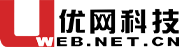


 公安局备案号:
公安局备案号:




